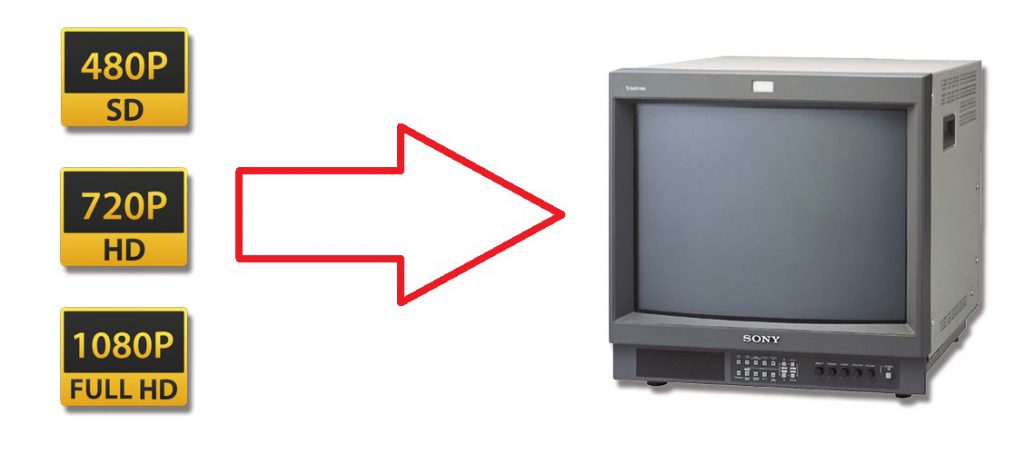While most people in the retro gaming world talk about “upscaling” from the low-resolution of classic consoles, to the native resolution of modern flat-panels, what if you wanted to do the opposite: Display high resolution content on classic CRT’s? Modern streaming boxes haven’t included analog video outputs for years and analog 15KHz video output has not been a supported format for several console generations. Enter “downscalers”: Devices designed to lower resolutions, in order to make them compatible with CRT TV’s.
This is actually far more complicated then you’d think, as you’d need to choose your target resolution (progressive 240p, or interlaced 480) and often times aspect ratios can be a problem. Well, lucky for us, MarcoRetro has detailed info, testing just about every single downscaler out there! This entire section was written by him, with individual reviews and video walkthroughs of each. Check out a full primer after the review links:
Downscalers:
Downscaler Summary
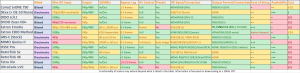
Reducing video resolution is often met with remarks like “why not display on a modern flat panel” or, “just get a PC/HD/Multi Format CRT”. All of which are rational options, but some CRT enthusiasts have their own valid reasons to downscale, especially to a 15KHz display, such as
- Restoring the resolution of upscaled games on virtual or mini consoles
- To play modern games drawn in pixel art with 240p scanlines to enhance the retro look. Games like Shovel Knight are a fine example
- To watch movies or old TV series in 480i, just as they were viewed when they were released
- Display compatibility. Some just do not have the room for another display in their setup
Venturing down the downscaling rabbit hole can seem a bit confronting with the many devices available. They can be wildly different in cost, input/output resolutions, analog video formats, and variable scaling lag. Ideally, the perfect solution would be a device that accepts all common video resolutions like 480p, 720p and 1080p, outputs to 240p AND 480i with as little lag as possible. Generally, up to 2 frames of lag may be acceptable to some, whilst others are more sensitive and require a sub-1 frame solution.
Information about downscaling is largely a community effort, and I, MarcoRetro, have collated my own findings and filled in some gaps, so that anyone looking to downscale can make a more informed decision to choose the scaler that suits their budget and needs. I categorize Downscalers as line decimating/deleting, or line blending/averaging:

Left: The Corio2 tvONE 750 is a line blending/averaging scaler which outputs a smooth and slightly softer image. Right: The DExx (OSSC Pro-Lite) is a line decimating scaler. The sharper downscale comes at the expense of ‘jaggies’ – a stair-effect on the platform’s outline.
Scalers that reduce the vertical resolution by blending lines will preserve more detail, appear slightly softer, and have smoother edges with reduced shimmer. On the flip side, line decimating will always be sharper on still images, but more prone to motion artefact such as shimmer and jagged edges when the input content is not a 2D 2x/3x integer upscale.
Episode 8 of the Downscaling Chronicles titles The Downscaler Wars, was a half-way point summary of the 7 downscalers I had tested thus far. I have since tested more units and the BEST one came later in the series, and the Downscaler Wars video linked below will help to kick-start your knowledge on downscalers that output the mystical 240p resolution. Also see the above links for more information on each scaler.